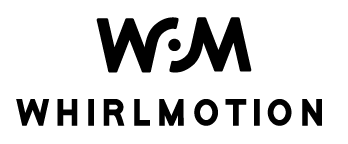Alignment
The alignment of image can be changed easily,
to left, center or right, the caption will move too.



Link To
Change easily the link of the media by enlarging
to a large lightbox or to an external URL.


Custom Width
The width is easily changeable, two sliders are available,
where you can change the width or the max width of image.

Image Style
A variety of CSS filters can be used, for example
blur, brightness, saturation and much more.






Image Hover
CSS Filters can be applied differently
when you mouseover to an image.



Image Hover Animation
More than 30 hover animations can be chosen,
for the animation of the image on mouseover.



Border Types
Variety of border types can be applied for each image
differently, also the size can be changed for each corner.




Custom Border Width
The border width can be easily enhanced for each
corner differently, or you can link them all together.



Custom Border Color
The border properties doesn't end here, the
color can be changed from a great color picker.



Custom Radius Size
The angles of the borders can be curved to a different
radius for each border alone or together as one.



Custom Box Shadow
The box shadow can be combined with all the
perspective properties like blur, spread and lines.



Caption Alignment
The angles of the borders can be curved to a different
radius for each border alone or together as one.




Caption Color
Change the color of captions easy and
combine it with different alignments.



Caption Custom Typography
Change the font family from more than 600 google fonts, or other
font properties like letter spacing, line-height and much more.



Caption Custom Spacing
Add easily custom spacing between the image
and the caption, examples are 10, 20 and 30.